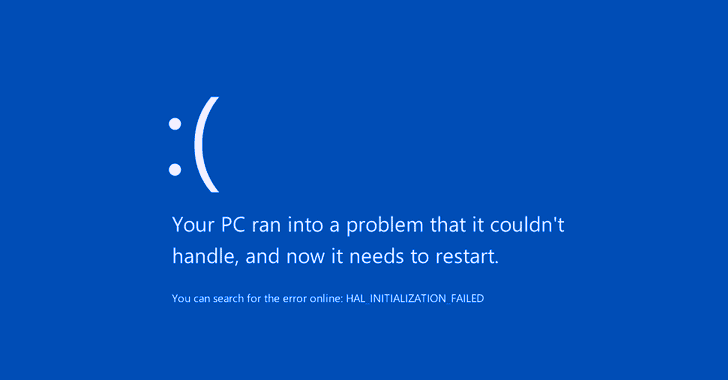When your hard drive crashes, don’t panic
Data is something that is extremely sacred in 2019. Regardless of what type of data you’re using, there is a very good chance that your data is being stored on a hard drive. So if you’re hard drive crashes, don’t panic, because there are some simple steps that you can take to reach a good solution. Hard drives are significant in your life, so make sure you treat the issue that way.
What to do with a crashed hard drive
When you’re hard drive crashes it can cause quite a bit of stress. All of your valuable data is now at risk, but against all instincts, you need to remain calm. If your hard drive ended up failing on you, you also need to consider the possibility that the hard drive that crashed is no longer going to work properly. Any hard drive that has experienced problems, is much more likely to encounter issues down the line. When you’re data is on the line, be smart, and don’t take risks.
While you may want to salvage data, and this is possible, you should begin looking for a replacement as soon as possible. If your hard drive is totally fried, you’ll want to consider abandoning it completely. You can always attempt to recover your lost data at a later time with recovery software, or by utilizing a data recovery company. Experts should be on call the second this issue happens because they can at least walk you through some quick troubleshooting.
Attempting to recover data on your own
Lost data can be horrible for any number of reasons, but it is possible to recover data from a crashed hard drive.
So what should you do, and what are the steps?
If you’re going to be attempting to recover lost data on your own, and get back up and running, here are some good steps to take in this order:
- Access the hard drive, and sideline it immediately. You don’t want any new data to be corrupted during this process.
- Remove the hard drive from the device your using
- Purchase a new hard drive, and assign it as the master drive (primary hard drive your computer will be using)
- Once that hard drive is up and running, assign your old hard drive as the secondary drive (all this means is that it will allow you to have access to files on your old drive)
- Before you begin to run any software recovery programs, make sure you diagnose the problem. This can save you from corrupting the new drive
- Run both drives together, and attempt to recover as much lost data as possible
If these steps fail, or if you’re only a novice, you should reach out to a data recovery company before proceeding
These are some pretty good steps that will help you recover data, but at the end of the day, it is still very risky on your own.
What you should do if you can’t solve the problem yourself, or don’t want the added risk?
If you seem to be having trouble fixing this issue on your own, don’t panic, because you can easily have your problem taken care of.
The first thing you should do when all else fails? Contact Wholesale Computers and Technology as they are a certified data recovery company.
Data recovery companies can help you diagnose the issue, solve the issue, and even recover your lost files.
So, instead of wasting time and money, you should really consider reaching out for help. They may end up
saving you, and your data.