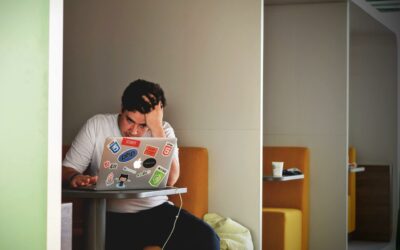This battery backup buyer’s guide is here to assist you in selecting a UPS (uninterruptible power supply) that works best for your needs.
We’ll explain what a UPS system is, how it works as a power source, and what to look for when choosing from different models.
What is a Battery Backup?
Power outages are an inevitably no matter where you’re located. Any electronic devices attached to regular power outlets or power strips are suddenly shut off. Worse yet, your data and current work is lost if you aren’t constantly saving. In the worst-case scenario, an unexpected power surge can even overload internal components and cause hardware failure.
Battery backup power allows you to buy additional time if you’re having power problems. The duration will fluctuate by model, but you can archive your current work and properly power down devices without issue. This can be useful in an ordinary home and is essential for businesses and those who perform critical work regularly.
What Common Power Problems Require Battery Backups?
The most common types of power issues that affect your devices are power surges and blackouts. A surge, as mentioned above, is a quick boost of voltage that can overload vital components. Surges can cause a sudden loss of power, or worse, destroy said devices.
A blackout is an unexpected and complete loss of power over an entire area. These can be caused by inclement weather, grid failure, accidents, etc. In these instances, you have no idea when power will return, and you must wait for your power company to remedy the situation.
Other lesser known issues are brownouts, a drop-in voltage regulation, frequency noise, and harmonic distortion. All of these have some impact on power distribution and can affect your connected devices.
Choosing the Right Battery Backup
Choose the Correct Topology
There are three common UPS system types that work better for whichever issues you most commonly deal with. A regular home that experiences the occasional surge or blackout, for example, can benefit from a basic standby system. Line interactive systems can handle a bit more regarding over or under voltage fluctuations, and double conversion systems can handle a whole swathe of power issues.
Choose the Correct Capacity
Each battery backup will list a capacity, which is how much power the system can support measured in watts. In order to choose the correct capacity, you need to figure out what devices will use the battery backup and calculate their total load.
For example, a standard computer desk setup might have a load of around 200W: 120 for the computer, 60 for the monitor, 20 for an external drive, etc. If you accidentally overload a battery backup, it will emit a loud noise indicating that you need to remedy the situation immediately.
How Much Time Do You Need?
Battery backups will also display an average runtime, which is how long it can supply power after a blackout. This time can be variable depending on how much wattage toward the maximum load you’re actually using. If you have less wattage connected, you’re using less power, which extends the possible battery life.
Figure out exactly how long it takes to safely power down your connected equipment and get a feel for the kind of range you need.
Surge Protection
A final note – surge protectors and battery backups are often confused, but they are not the same. Some battery backups may come with some basic surge protection functionality, but not all do. In the case of a surge, a regular battery backup will not protect your hardware from damage. You should choose a backup with some level of surge protection or invest in an additional surge protector to plug your backup into.